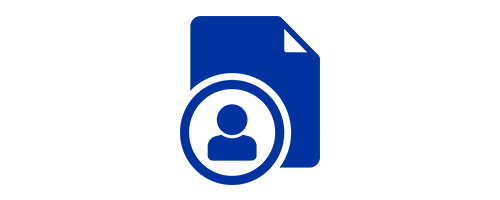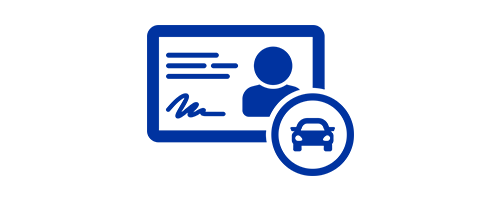ELECTRIC INSURANCE
Manage Your Account
You’re in the Driver’s Seat with MyAccount
Do you like to DIY? Would you rather be online than on the phone? Do you work late hours? Then MyAccount is for you.
No need to wonder about service hours. Available any time: nights, weekends, and holidays.
Policy Management Your Way |
|---|
|
"How to" Videos